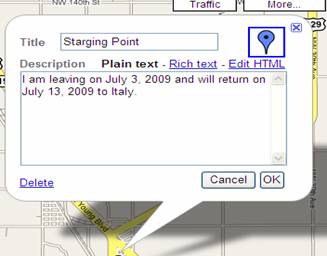|
Activities: Part I 1. Choose your destination. 2. Log on to Google maps (create a new user if you do not already have one. Click on my maps. Create a title (the destination that you have chosen) and description of why you want to travel there. Mark it as unlisted. (no public view)
Download a picture of Chiefland High School and insert picture or copy and paste it from the website. The picture will show up as your starting point. |
|
Part 2-Organize your trip Figure out how you are getting to your destination, then plan the rest of your trip marking major historical or interesting visits a long the way. Insert picture of all your stops. You must include at least 5 major stops going and coming back from your destination. Search the Internet for those interesting places to visit on your travel and give a description of what you found in your own words.
|
|
Part 3-Mark your trip on Google maps. |
|
Part 4-Record your travel expenditures. Gas based on miles to drive, airplane fares, hotels, and food. |
|
Part 5-Present your travel plans, pictures, and cost to each of the locations to the class in a PowerPoint presentation. |
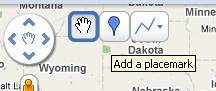 Get
directions, type in Chiefland, Florida and then click on my maps and
click on Chiefland, Florida as your first placemark.
Get
directions, type in Chiefland, Florida and then click on my maps and
click on Chiefland, Florida as your first placemark.